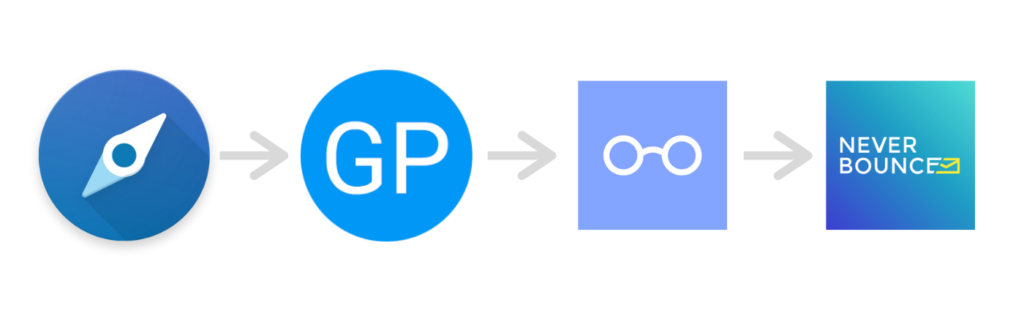Lead generation has different meaning to different people. Some consider qualified prospects as leads, whereas some consider any person whose contact details are provided as a lead. Currently, there are so many tools and softwares available that it gets confusing. The processes that were supposed to be automated for speed, now take longer, thanks to the research needed.
To help, I'm sharing my preferred tools and softwares and the exact process I would follow if I had to setup cold emailing campaign. (I am not a fan of this. But if you still want to, I'm sure you have your reasons. Keep reading).
Here is a list of the tools I use and recommend –
Before starting with the process, I am assuming that all the tools have been setup and ready for use. Let’s roll!
Step by Step process –
4 step process – Identify, Extract, Extend, Verify
Identify
- Fire up the sales navigator, apply the filters and narrow down to the people that you need to connect with.

*More filters like current company, seniority and role are available.
Shoot me a message if you decide to use anything other than Sales Navigator for identifying leads. I have some tips to make your life easier which are out of the scope of this article.
Extract
- Use the GetProspect extension to export profile information of all the contacts from sales navigator to GetProspect dashboard. Wait for GetProspect to find email ids for all the contacts and then export your database to excel.
- If you used some other tool to get Linkedin profile details, you can import your excel to GetProspect to get the email ids.
Extend
- Now, depending on your industry, you should get email ids for atleast 50% of the people you targeted. If not, you shouldn’t be trying to automate your sales process.
- If you need better results, use a secondary tool like Hunter.io to increase your email results. Don’t worry about reducing your email list accuracy at this point because we will be verifying them later anyways.
- If you want phone numbers of the people, you will need to do some grunt work. Open the excel file, go to each Linkedin URL and use Lusha extension to get contact details. Keep adding the details to your excel sheet. It takes approximately 10-20 seconds per profile. Lusha has an API, you can contact them for access to make this part of the workflow easier.
Verify
- Use any email validation tool of your choice (Neverbounce, Zerobounce etc.) to verify your database before you send a single email. Usually, all email validators have an API so you can save time and automate it.
If you want to cheap out on verification, you know who to ask. (Another shameless self-promotion)
Do not send emails before verifying a database. Don’t. Just Don’t. If you still do, you can’t be helped.
Personalise and Send
Even though this article isn’t about how to setup email campaigns, I couldn’t do justice to it without mentioning the importance of personalisation. What you do with your database decides the fate of your campaign.
Lemlist and Letmailbox, both are amazing tools for setting up personalised campaigns. Lemlist has a ton of videos on cold emailing. So check them both out for your next campaign.
That finishes our small guide. Whatever processes you follow in your company can most likely be optimised and made more efficient with some compatible tools or integrations. If everything else fails, simple python automation scripts do the trick. If you have a feeling that one of your process can be automated, it in all likelihood, can be. So invest some time in it if it’s an important part of your work.
Best Practices –
- Prospecting is best done in-house. Do not purchase databases and if for some reason you do, verify them.
- Use a subdomain or a different domain to send cold emails. You do not want to ruin your main domain’s reputation.
- Lusha is the most expensive tool that I recommended but the results are good enough to justify it. Cold call only when you absolutely have to.
- Learn how to setup good email campaigns – setting up SPF, DKIM is important. Email etiquettes and personalisation are critical.
- There are some amazing database providers available like Bombora. They are expensive and I haven’t used them but you should do a little research on how they work if you have come this far into the article.
If you find the article helpful, please don’t forget to show appreciation. You know how to!